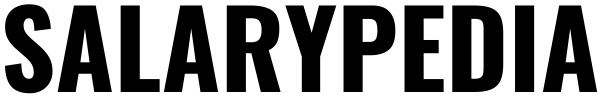SIM swaps are a necessary part of managing your mobile service.
Whether you’ve got a damaged SIM, a new phone, or need to replace a lost one, knowing how to do a Telkom SIM swap smoothly is important.
This comprehensive guide breaks down the process with clear instructions and tips to make it as easy as possible.
Important Things Before We Start
Why do a SIM swap? There are a few reasons:
- Lost or stolen phone: If this happens, a SIM swap gets you back on the network fast.
- Damaged SIM: Old SIMs can just stop working, a swap gets you a fresh one.
- Need a different SIM size: New phones sometimes need smaller SIMs.
Back up your contacts! It’s safest to copy them somewhere else before the swap.
Step-by-Step Guide to Do a Telkom SIM Swap
Step 1: Get a New Telkom SIM Card
Go to a store: Any Telkom store or even some supermarkets sell Telkom starter packs. These have a brand-new SIM inside.
Make sure it’s sealed: The pack should look unopened. If it’s tampered with, get another one.
Step 2: The RICA Bit (This is important!)
RICA is the law: In South Africa, every SIM card has to be linked to a real person.
You’ll need:
- Your ID (South African ID book, or passport if you’re not from here)
- Proof of address (a bill with your name and address, not older than 3 months)
Telkom’s RICA website: Go to this link: https://rica.telkom.co.za/
- Click the big blue button that says “Start RICA”
- Follow the instructions carefully, filling in your details and uploading the documents they ask for.
- They may also want a clear photo of your face.
Step 3: Time to Visit a Telkom Store
Find your nearest one: Telkom has a store finder online, or you could ask someone to help you search.
Bring your stuff: Take your RICA’d SIM card (still in the pack), your ID, and your proof of address.
Waiting time: Stores can get busy, so go in the morning or afternoon if you can, instead of their busiest times.
Step 4: Talk to Someone in the Store
Find a helper: Look for a Telkom staff member wearing a uniform or a name tag.
Tell them what’s up: Explain clearly, “I need to do a SIM swap, please.”
Hand over your things: They’ll check your ID, proof of address, and your new SIM card.
Questions: They might ask you a few things about your Telkom account to make sure it’s really you.
Step 5: Activating Your New SIM
The Telkom person does their thing: They’ll get your new SIM working on their system.
Might take a little time: Sometimes it’s super fast, sometimes it takes a few hours. Be patient!
Put your new SIM in: Once they tell you it’s ready, you can put the new SIM in your phone.
Step 6: Check if it’s Working
Turn your phone on: Do this with the new SIM card in.
Look for signal: You should see little bars at the top of your screen.
Test it out: Try making a phone call, sending a text, or even just browsing the internet.
Step 7: New Settings
Sometimes you’ll get these: Your phone might receive new network settings for the new SIM.
Always save: If it asks if you want to save the settings, say YES.
Voicemail etc.: You might need to set up voicemail again on your new SIM.
Step 8: Don’t Throw Away Your Old SIM (Yet!)
Wait to be sure: Keep the old one until you’re positive the new one works perfectly.
It dies by itself: Your old SIM will stop working automatically after the new one is active.
Step 9: Need Extra Help?
Errors or problems? Call Telkom’s customer service or go back to the store.
Be polite: They’re there to help, so be nice even if you’re frustrated.
Step 10: Trash Your Old SIM (Safely)
Once it’s definitely dead: Cut your old SIM card up with scissors so no one can use it.