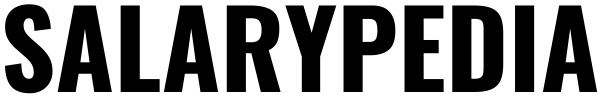Okay, so you’ve used Capitec Cash Send to zip some money to a friend, family member, or maybe even yourself.
That’s awesome! But now you’ve gotta figure out how to actually get your hands on the cash, right?
Don’t worry, it’s incredibly easy and there are tons of places you can do it.
Let’s break down your top options:
6 Places to Withdraw Capitec Cash Send
1. Pick n Pay
Chances are, you’ve got a Pick n Pay relatively close to you. They’re everywhere!
This makes them a super convenient choice for grabbing your Cash Send money.
Here’s how it goes down:
Walk up to any cashier at Pick n Pay and let them know you’re there to withdraw a Capitec Cash Send.
They’ll need the reference number (that special code you got when the Cash Send was created) and your secret code.
You might also be asked to confirm basic info like your name, surname, and the cellphone number linked to the transfer.
Boom! The cashier will hand over your cash once everything’s verified.
2. Boxer
Boxer stores are also a fantastic option for picking up your Cash Send.
The process is basically the same as your Pick n Pay experience:
Find a Boxer cashier and let them know you’re collecting a Capitec Cash Send.
Have your reference number and secret code ready.
You might need to confirm your name, surname, and cellphone number as well.
Within a few moments, that cash should be yours!
3. Checkers
If you’re already doing your grocery shopping at Checkers, grabbing your Capitec Cash Send at the same time is a total time-saver. Follow these steps:
Swing over to a Checkers cashier, and tell them you’re picking up a Capitec Cash Send transfer.
Provide that reference number and your secret code.
You may have to give them your name, surname, and cellphone number to confirm everything.
Just like that, you should be walking out with both groceries and your cash!
4. Usave
Usave stores are known for being just around the corner. If you’ve got one nearby, you’re in luck!
Here’s how to get your cash:
Head inside and find a friendly Usave cashier.
Let them know you’re there to pick up a Capitec Cash Send.
Be ready with that reference number (the special code you got when the money was sent) and your secret code.
They might ask you to confirm your name and the cellphone number linked to the transfer – just basic security stuff!
In a flash, that cash should be yours!
5. Shoprite
Shoprite stores are everywhere, making them a super convenient choice.
The process is basically the same as your other store options:
Walk up to any Shoprite cashier and mention you’re collecting a Capitec Cash Send.
Have that reference number and your secret code handy.
You might have to provide your name and cellphone number to double-check everything.
Just like that, you should be walking out the door with your money.
6. Capitec ATM: Cut Out the Middleman
Want to skip the stores altogether? If you can find a Capitec ATM, you can withdraw your Cash Send directly! Here’s what you do:
At the ATM, look for the “Collect Cash” or “Cardless Withdrawal” option.
Enter the reference number that was sent to you, along with your special secret code.
The ATM will double-check it’s the right amount and then – boom! Out pops your cash!